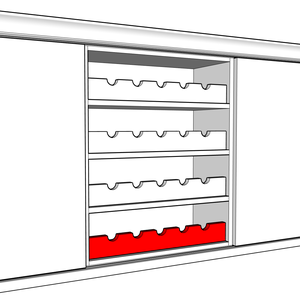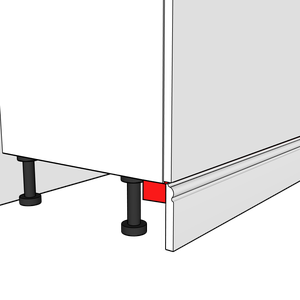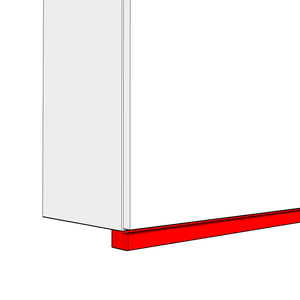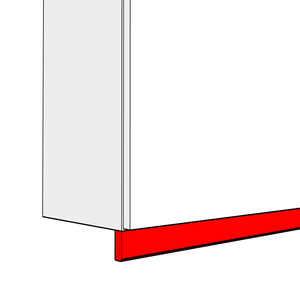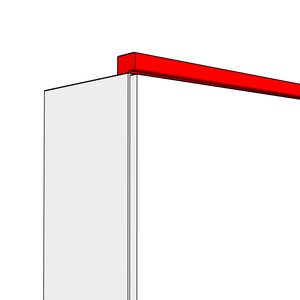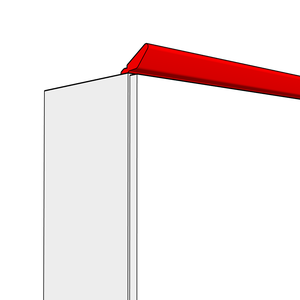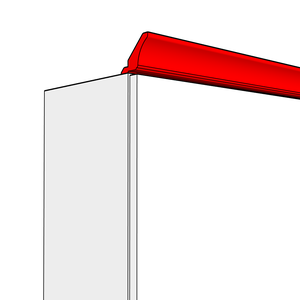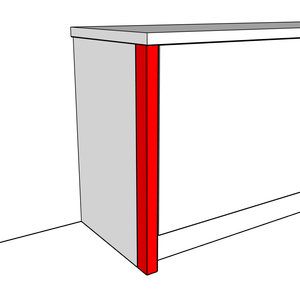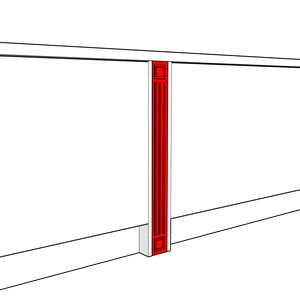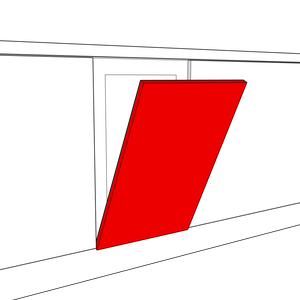Choose Unit Category
Choose Product Type
No Filters Selected
Kitchen units, Cabinets, Kitchen Cabinets, Kitchen Cupboards from Better Kitchens
The Better Range of Kitchen Units & Cabinets:
Standard kitchen units & True Handleless Cabinets
Explore the perfect blend of style and functionality with our two distinct types of kitchen cabinets: Standard (Overlay) and True Handleless Profile. Each type offers unique benefits and aesthetic appeal, allowing you to choose the perfect match for your kitchen's design and practical needs.
Standard Cabinets: The Classic Overlay Choice
Standard cabinets, commonly known as Overlay cabinets, are the epitome of classic kitchen design. These units offer a traditional look with their front-covering doors, providing a seamless and cohesive appearance.
Ideal for those who appreciate timeless elegance, our Standard cabinets blend durability with style, making them a popular choice for a variety of kitchen themes.
With one of the UK's largest collections featuring over 1000 cabinet options, including doors, drawers, flaps, and housing units, the following kitchen ranges are available with overlay cabinets:
Handleless Kitchen Styles:
Moderna Matt
Handleless Kitchen Units
7 Standard Door Colours
36 Premium Door Colours
Bespoke Colours (RAL or F&B)
8 Cabinet Colours
Over 1000 Unit Options
Lowest Price Guarantee
Ultimo Gloss
Handleless Kitchen Units
6 Standard Door Colours
8 Cabinet Colours
Over 1000 Unit Options
Lowest Price Guarantee
Haywood Painted
Shaker Handleless Kitchen Units
36 Premium Door Colours
Bespoke Colours (RAL or F&B)
8 Cabinet Colours
Over 1000 Unit Options
Lowest Price Guarantee
Modern Kitchen Styles:
Verdano Matt
Modern Slab Kitchen Units
6 Standard Door Colours
36 Premium Door Colours
Bespoke Colours (RAL or F&B)
8 Cabinet Colours
Over 1000 Unit Options
Lowest Price Guarantee
Treviso Gloss
Modern Slab Kitchen Units
6 Door Colours
8 Cabinet Colours
Over 1000 Unit Options
Lowest Price Guarantee
Vento Edged
Modern Slab Kitchen Units
7 Plain Door Colours
6 Concrete Colours
6 Painted Oak Effect
8 Woodgrains Colours
8 Cabinet Colours
Over 1000 Unit Options
Lowest Price Guarantee
Artino Super Matt
Modern Slab Kitchen Units
18 Standard Door Colours
8 Cabinet Colours
Over 1000 Unit Options
Lowest Price Guarantee
Lumino Gloss
Modern Slab Kitchen Units
9 Standard Door Colours
8 Cabinet Colours
Over 1000 Unit Options
Lowest Price Guarantee
Perlo Super Matt
Reeded Slab Kitchen Units
18 Standard Door Colours
8 Woodgrain Door Colours
8 Cabinet Colours
Over 1000 Unit Options
Lowest Price Guarantee
Shaker Kitchen Styles:
Kelworth Smooth
Shaker Kitchen Units
4 Standard Door Colours
8 Cabinet Colours
Over 1000 Unit Options
Lowest Price Guarantee
Hembury Textured
Shaker Kitchen Units
6 Standard Door Colours
8 Cabinet Colours
Over 1000 Unit Options
Lowest Price Guarantee
Lynton Textured
Shaker Kitchen Units
8 Standard Door Colours
36 Premium Door Colours
Bespoke Colours (RAL or F&B)
8 Cabinet Colours
Over 1000 Unit Options
Lowest Price Guarantee
Rivermoor Painted
Shaker Kitchen Units
5 Standard Door Colours
36 Premium Door Colours
Bespoke Colours (RAL or F&B)
8 Cabinet Colours
Over 1000 Unit Options
Lowest Price Guarantee
Tenby Textured
Shaker Kitchen Units
18 Standard Door Colours
8 Cabinet Colours
Over 1000 Unit Options
Lowest Price Guarantee
Darlington Super Matt
Shaker Kitchen Units
18 Standard Door Colours
8 Cabinet Colours
Over 1000 Unit Options
Lowest Price Guarantee
Elsworthy Super Matt
Shaker Kitchen Units
18 Standard Door Colours
8 Cabinet Colours
Over 1000 Unit Options
Lowest Price Guarantee
Norwood Painted
Shaker Kitchen Units
1 Lacquered Oak Door
7 Standard Door Colours
36 Premium Door Colours
Bespoke Colours (RAL or F&B)
8 Cabinet Colours
Over 1000 Unit Options
Lowest Price Guarantee
Wrenwood Painted
Shaker Kitchen Units
6 Standard Door Colours
36 Premium Door Colours
Bespoke Colours (RAL or F&B)
8 Cabinet Colours
Over 1000 Unit Options
Lowest Price Guarantee
Traditional Kitchen Styles:
Seaton Textured
Traditional Kitchen Units
7 Standard Door Colours
8 Cabinet Colours
Over 1000 Unit Options
Lowest Price Guarantee
St Ives
Traditional Kitchen Units
18 Standard Door Colours
8 Cabinet Colours
Over 1000 Unit Options
Lowest Price Guarantee
Tamar
Traditional Kitchen Units
18 Standard Door Colours
8 Cabinet Colours
Over 1000 Unit Options
Lowest Price Guarantee
Beadwood Painted
Beaded Frame Kitchen Units
36 Premium Door Colours
Bespoke Colours (RAL or F&B)
8 Cabinet Colours
Over 1000 Unit Options
Lowest Price Guarantee
In-Frame Effect Kitchen Styles:
Dewsbury Super Matt
In-Frame Effect Kitchen Units
18 Standard Door Colours
8 Cabinet Colours
Over 1000 Unit Options
Lowest Price Guarantee
Helmsley Super Matt
In-Frame Effect Kitchen Units
18 Standard Door Colours
8 Cabinet Colours
Over 1000 Unit Options
Lowest Price Guarantee
Larkwood Painted
In-Frame Effect Kitchen Units
36 Premium Door Colours
Bespoke Colours (RAL or F&B)
8 Cabinet Colours
Over 1000 Unit Options
Lowest Price Guarantee
Richmond Painted
In-Frame Effect Kitchen Units
36 Premium Door Colours
Bespoke Colours (RAL or F&B)
8 Cabinet Colours
Over 1000 Unit Options
Lowest Price Guarantee
Fairwood Painted
In-Frame Effect Kitchen Units
36 Premium Door Colours
Bespoke Colours (RAL or F&B)
8 Cabinet Colours
Over 1000 Unit Options
Lowest Price Guarantee
Camden Painted
In-Frame Effect Kitchen Units
36 Premium Door Colours
Bespoke Colours (RAL or F&B)
8 Cabinet Colours
Over 1000 Unit Options
Lowest Price Guarantee
True Handleless Kitchen Styles:
True Handleless Profile Cabinets: Sleek and Modern
Embrace a contemporary and minimalist aesthetic with our True Handleless Profile cabinets. These cabinets are designed for a streamlined, clean look, free from visible handles.
The handleless profile not only adds to the modern appeal but also enhances functionality with its ergonomic design. Perfect for creating a sophisticated and uncluttered kitchen space, our True Handleless cabinets are at the forefront of modern kitchen trends.
The Better Kitchens True Handleless Kitchen cabinets selections is unbeatable in terms of options and colours, boasting 7 Profile colours, no one else offer greater choice in True Handleless Profile cabinets:
Liscio Gloss
True Handleless Kitchen Units
6 Standard Door Colours
8 Cabinet Colours
Over 300 Unit Options
Lowest Price Guarantee
Denia Matt
True Handleless Kitchen Units
6 Standard Door Colours
36 Premium Door Colours
Bespoke Colours (RAL or F&B)
8 Cabinet Colours
Over 300 Unit Options
Lowest Price Guarantee
Fino Shaker
True Handleless Kitchen Units
4 Standard Door Colours
8 Cabinet Colours
Over 300 Unit Options
Lowest Price Guarantee
Why Choose Better Kitchen Cabinets?
- Ready Assembled for Convenience: Say goodbye to the tedious task of assembling. Our pre-assembled kitchen units are ready to fit with all doors attached, saving you both time and effort. We ensure they reach you ready for installation.
- Affordability Meets Quality: We make a new kitchen affordable without compromising on quality. Our cheap kitchen units for sale are a testament to our commitment to offering premium quality without the premium price tag.
- Diverse Range for Every Taste: From basic kitchen units to more sophisticated kitchen designs, our collection caters to every style. Whether you're looking for kitchen buying choices on shaker kitchens, painted, ready-built kitchen cabinets, pre-built kitchen cupboards, kitchen handles, DIY kitchens, kitchen lights, kitchen accessories, kitchen doors or simply units online, we have something for everyone.
- The Helpful Online Supplier: Our online platform is designed to guide you at every step. From choosing the right kitchen cabinet to understanding its features, we're here to assist. Our advisory approach ensures you make informed decisions, and our persuasive tone highlights the unmatched benefits of our kitchen products.
- Environmentally Friendly Materials: We believe in sustainable choices. A better kitchen is made from eco-friendly materials that not only look good but also reduce your carbon footprint. By choosing us, you contribute to a more sustainable future.
- Built to Last: Our kitchen cupboards are not just about aesthetics; they are built to withstand the daily rigors of a busy kitchen. With a focus on durability, our products promise years of trouble-free service, giving you peace of mind for the long haul.
- Innovative Storage Solutions: We understand that every kitchen has its unique storage needs. Our kitchen cupboards come with innovative storage solutions, maximizing your space and ensuring every utensil, plate, and pot has its place.
- Commitment to Customer Satisfaction: Your satisfaction is our success. We're committed to ensuring you're happy with our products, from the moment you browse our website to the day you use our cabinets. Our dedicated customer service team is always on hand to address any queries or concerns.
- Modern Design Trends: We keep our finger on the pulse of kitchen design trends. Our collection constantly evolves to include the latest styles and finishes. Whether you're looking for a contemporary or classic look, you can trust that our products will elevate the aesthetic of your kitchen.
- Easy Maintenance: Nobody wants to spend hours cleaning their kitchen cabinets. Our kitchen products are designed with easy maintenance in mind, allowing for quick and hassle-free cleaning, so you can spend more time enjoying your kitchen and less time tidying it up.
By choosing a Better Kitchen, you're investing in functionality, beauty, and a promise of lasting quality kitchen. We're not just selling cabinets; we're providing a superior kitchen experience.
Read more about the quality of Better Kitchen Cabinets
Experience the Better Kitchens Difference
Our kitchen cabinets and units are more than just storage solutions; they're a reflection of your personality. Each unit, whether ready-made or pre-assembled cabinets kitchen is crafted with precision, ensuring longevity and durability.
But why stop at just the units? Explore our range of Kitchen Cupboards that seamlessly blend with our units, offering a cohesive look to your kitchen. With us, you're not just choosing a kitchen product; you're investing in a promise of exceptional service and unmatched kitchen quality.
Join the Revolution of Ready-Made Kitchens
The trend of ready-made kitchen cabinets with doors attached and pre-built kitchen units with doors and drawers is here to stay. And why not? They offer convenience, are cost-effective, and ensure a uniform look.
Our range of assembled units and pre-built kitchen cabinets is designed keeping in mind the modern homeowner's needs, whether its a shaker kitchen or Handleless kitchen.
How to Choose the Right Kitchen Cabinet, Cupboard and Units for Your Space
Looking to refresh your kitchen with new units or cabinets? This article cuts through the noise to help you choose the right kitchen cupboards, kitchen cabinets, and units for your layout, style, and budget. Whether you’re tackling a full refit or just updating one wall, it’s worth understanding your options before you buy.
Let’s break down what really matters when shopping for your next kitchen project.
-
What’s the Difference Between Kitchen Units and Cabinets?
-
How Many Kitchen Units Do You Actually Need?
-
Should You Go for Flat Pack or Pre-Assembled Cabinets?
-
Shaker or Handleless – Which Kitchen Cabinet Style Works Best?
-
Are UK Kitchen Units Standard Sizes?
-
How to Make the Most of Kitchen Drawers and Base Units
-
Buying Kitchen Units Online: What to Know
-
Why Your Kitchen Door Choice Matters More Than You Think
-
How to Fit Kitchen Units Around Appliances
-
When to Book a Free Design Appointment
1. What’s the Difference Between Kitchen Units and Cabinets?
You’ll hear both terms thrown around – often interchangeably – but they’re not quite the same.
-
A kitchen unit is the full structure, including carcass, shelves, and doors.
-
A cabinet is technically the same thing, but more commonly used to describe the actual box or carcass without accessories.
You might buy a cabinet and add doors, hinges and handles separately. Or you might go for complete kitchen units that come ready for fitting with all the fixings included.
For simplicity: at Better Kitchens, we use “units” for the whole thing. Base units, wall units, larder units – all part of your kitchen plan.
2. How Many Kitchen Units Do You Actually Need?
Start by looking at your current layout. What works, and what doesn’t?
Some kitchens are overstuffed with cabinets. Others don’t have enough. The number and size of units you need depends on:
-
How many people use the kitchen daily
-
The amount of storage you want
-
Your available wall space
-
Placement of appliances like ovens or dishwashers
Remember, more units doesn’t always mean more functionality. It’s about the right layout, not just filling every wall.
A few well-placed base cabinets and smart drawer units can sometimes do more than a long run of tall cupboards.
3. Should You Go for Flat Pack or Pre-Assembled Cabinets?
Here’s where your diy skills come in.
Flat pack kitchen units are delivered boxed, with parts you assemble on site. They’re cheaper and easier to transport, but take time to put together. A good choice if you’re confident with a screwdriver and tape measure.
Pre-assembled units arrive built and ready to install. Quicker to fit, often more durable, but cost a bit more. At Better Kitchens, most units are pre-assembled, unless you're choosing a flat-packed trade range like our Modus range.
Still unsure?
Here’s a quick comparison:
| Feature | Flat Pack | Pre-Assembled |
|---|---|---|
| Cost | Lower | Higher |
| Time to Install | Longer | Faster |
| DIY Skills Needed | Yes | No |
| Delivery | Easier | Bulkier |
4. Shaker or Handleless – Which Kitchen Cabinet Style Works Best?
Shaker kitchens have stood the test of time. Simple framed doors, clean lines, works with traditional or modern styles. Available in plenty of colours and finishes.
Handleless cabinets are more modern. Sleek, minimalist, often with built-in grips or rails. Great for compact or contemporary kitchens where clutter-free surfaces matter.
Both are solid options – it’s down to personal taste and the rest of your kitchen décor.
Want something timeless? Shaker.
After a bold statement? Go handleless.
5. Are UK Kitchen Units Standard Sizes?
Yes, mostly.
In the UK, kitchen units usually come in fixed widths – 150mm, 200mm, 250mm, 300mm, 350mm, 400mm, 450mm, 500mm, 550mm, 600mm, up to 1000mm. Heights and depths follow similar rules.
But “standard” doesn’t mean “one size fits all.” You’ll still need to plan your layout based on:
-
Appliance gaps
-
Corner units
-
Wall cabinets
-
Ceiling heights
We recommend using a free design appointment to get it all right before you buy.
Tip: Don’t forget plinths, panels and fillers – the unsung heroes that help units fit neatly.
6. How to Make the Most of Kitchen Drawers and Base Units
Drawers are often more practical than doors.
They let you see and reach everything – no more rummaging in the back of a dark cupboard.
Consider:
-
Deep pan drawers for pots and pans
-
Narrow drawer units for cutlery or spices
-
Pull-outs or internal drawers for extra organisation
Combining drawers with base units gives the best of both worlds. Drawers below, cabinets above.
Use space smartly. Don’t just copy your old kitchen.
7. Buying Kitchen Units Online: What to Know
Buying your kitchen units online saves time and avoids the hassle of showrooms.
But you need to be sure about:
-
The exact size and layout
-
The style and colour of your doors
-
Lead times and delivery access
-
Whether it’s flat pack or pre-assembled
At Better Kitchens, we help you design the whole thing online – then make every unit to order. No showroom queues. No sales pressure. Just a wide range of options and clear prices.
It’s how kitchens should be.
8. Why Your Kitchen Door Choice Matters More Than You Think
A lot of people focus on the cabinet – but the kitchen doors are what you see every day.
Gloss, matt, painted, woodgrain… each creates a different feel.
And don’t overlook the handle.
Or go handleless for a smooth finish.
Choosing the right door style can completely transform your kitchen, even if the layout stays the same.
9. How to Fit Kitchen Units Around Appliances
Planning your new kitchen around appliances takes a bit of forethought.
Think about:
-
Oven and hob positioning – venting, access, height.
-
Fridge and freezer – standalone or built-in?
-
Dishwasher and washing machine – close to water supply.
-
Extractor fan height above the hob.
Leave the right size gaps and use units and wall panels to create a seamless look.
Need help? That’s what the free design appointment is for.
10. When to Book a Free Design Appointment
If you’re not 100% sure on layout, now’s the time.
We’ll help you:
-
Choose a range of kitchen units that works for your space
-
Make sure everything fits
-
Match style and shade
-
Think about lighting, worktops, and final touches
It’s free. It’s online. And it might save you from buying the wrong cabinet doors or ordering a fridge that won’t open fully.
Bullet Point Summary
-
A kitchen cabinet is part of a complete kitchen unit – know the difference.
-
Focus on function, not just how many units you can squeeze in.
-
Flat pack is cheaper but takes longer. Pre-assembled is quicker and stronger.
-
Shaker is classic. Handleless is modern.
-
UK kitchen units come in standard sizes but need planning to fit.
-
Use drawers wherever you can – they’re more usable than cupboards.
-
Buying kitchen units online can be simple – if you plan first.
-
Your choice of door and handle sets the tone for your whole kitchen.
-
Plan for appliances from the start – don’t leave gaps to chance.
-
Use a free design appointment to get everything right, first time.
Want help building your dream kitchen, without the showroom drama? Book a call or start designing online today.
Frequently Asked Questions (FAQs)
We understand that choosing the right kitchens cabinets can come with many questions. To assist you in your journey, we've compiled a list of the most frequently asked questions about a better kitchen, along with comprehensive answers.
What makes a Better DIY Kitchens stand out from the competition?
Our kitchen units are pre-assembled, saving you time and effort. Additionally, we focus on quality, affordability, and a diverse kitchen range to cater to every style and need.
Is a better kitchen cabinet environmentally friendly?
Yes, we source our materials responsibly and ensure that our units have minimal impact on the environment, aligning with our commitment to sustainability.
How do I care for and maintain my cabinets?
Regular cleaning with a mild detergent and soft cloth will keep your kitchen looking new. Avoid using abrasive materials or harsh chemicals.
Can I customise my kitchen wall units?
While we offer a diverse range of kitchen styles and colours, for specific customisation requests, please get in touch with our team for assistance.
How long is the delivery time for my order?
Delivery times can vary based on the specific units and customisations. However, we strive to deliver as promptly as possible. Each kitchen style has an earliest delivery date applied and check our Kitchen Delivery page for costs.
Do you offer installation services?
While we do not offer kitchen installation services, our units are designed for easy installation, we can also guide you to trusted partners for professional kitchen installation services.
Do you offer any warranty options?
Yes, all our kitchen units come with a Lifetime warranty on all Hinges And Drawers. The duration and terms might vary based on the specific kitchen product. Please refer to the product details or contact us for more information.
Can I see the units in person before purchasing?
Absolutely! We invite you to visit our kitchen showroom in Weston-super-Mare to explore our full-size kitchen displays.
What if I need assistance after purchasing?
Our dedicated team is always here to help discuss your kitchen. Whether you have questions about maintenance, installation, or any other concerns, just reach out to us.
Are the units pre-drilled for kitchen handles?
No, we leave the position of the handle up to you or your kitchen installer. It's a personal choice and is typically decided onsite with your installer.
Do Internal Fittings or Kitchen Storage items come pre-installed?
Drawer mechanisms and kitchen bin systems will be pre-installed. However, for larger items like kitchen storage, this is offered as an optional upgrade.
Conclusion
Choosing the right kitchen is a significant decision, we're here to make that journey seamless and rewarding. Our commitment to quality, affordability, and customer satisfaction ensures that you get the best value for your investment.
Dive into our diverse range, and let's create the kitchen of your dreams together. Remember, with Better Kitchens, you're not just choosing a product; you're embracing a legacy of excellence.